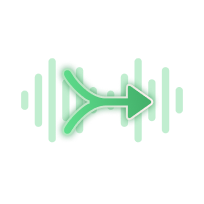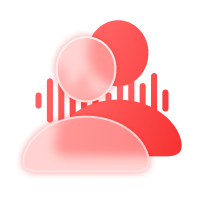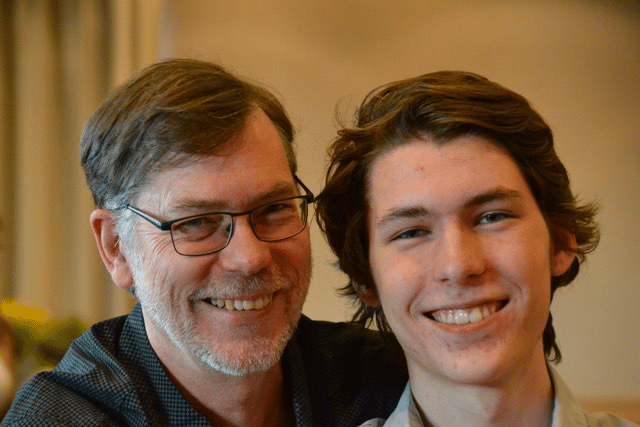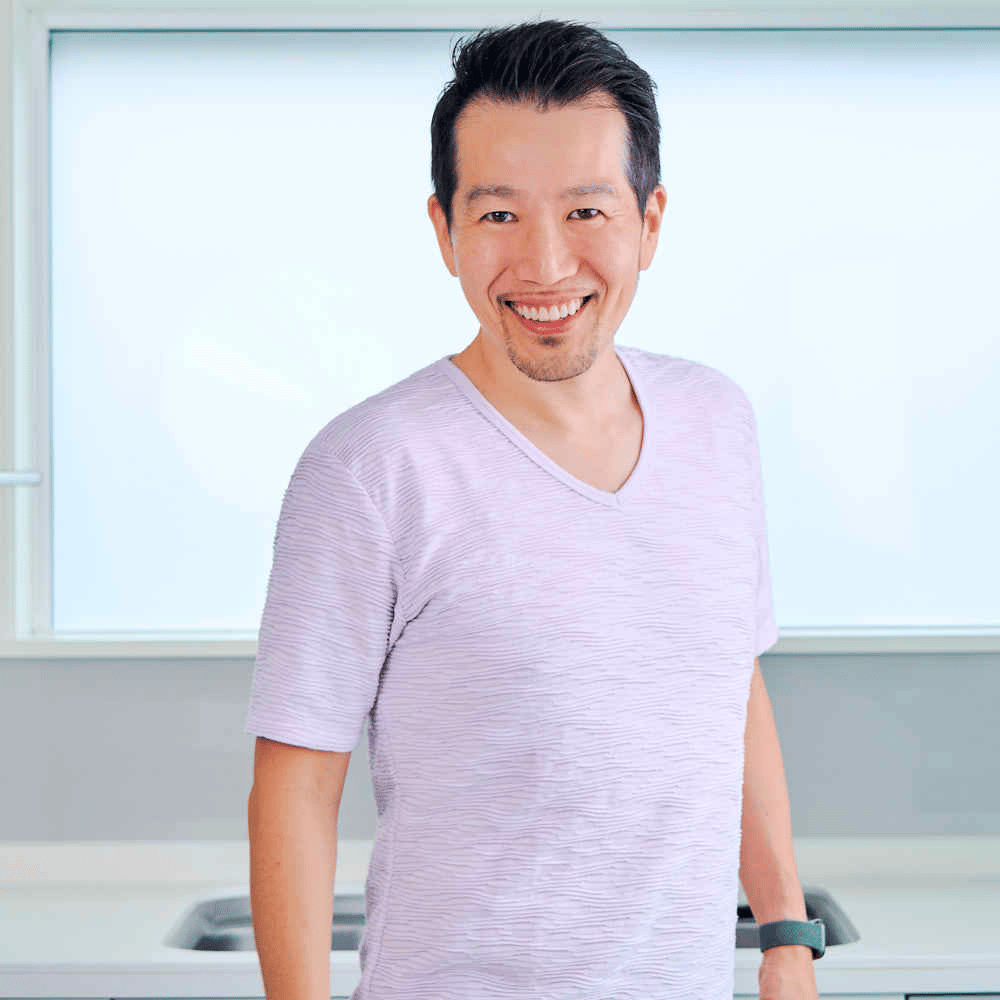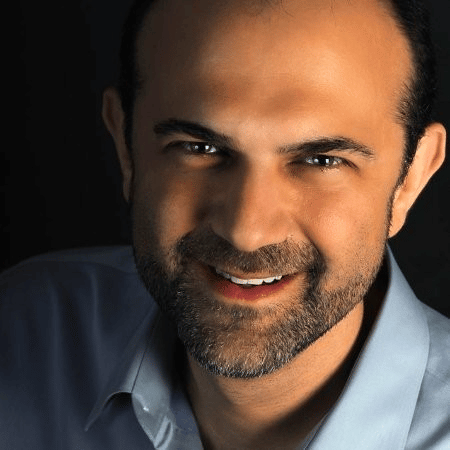Improve the quality of your videos and podcasts in a way that your audience will notice instantly. Getting rid of noise and maintaining clear, strong vocal quality makes it easy for people to pay attention. There’s an old saying in the production world that good audio makes you look better – and it’s true. Your audience will forgive lighting that’s not perfect, but bad audio quickly loses viewers and listeners. CrumplePop takes just seconds to apply and adjust, and the result sounds polished, warm, and professional. It’s the fastest and easiest way to improve your overall production quality.
Works where you work
Mac or PC. VST3, AAX, and AU plugins for Premiere Pro, Audition, Media Composer, ProTools, Final Cut Pro, DaVinci Resolve, Garageband, Logic, and more. Plus a standalone desktop app.